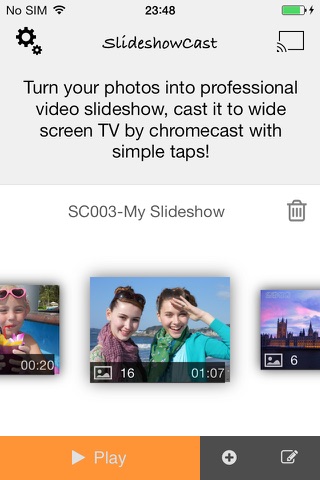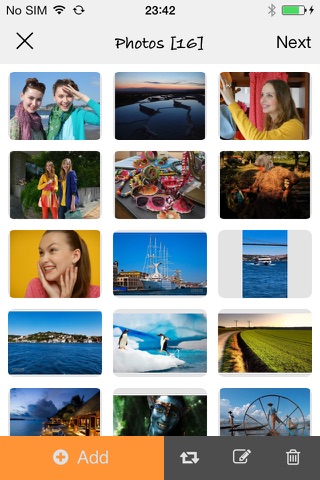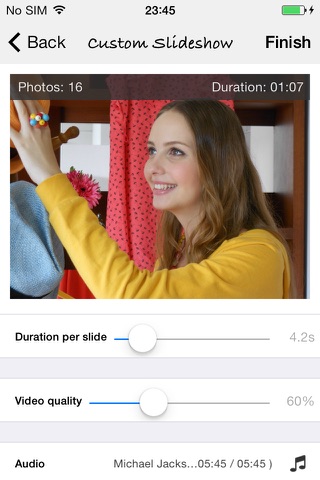SlideshowCast Free – Make Photo Video Music Slideshow & Cast on TV through Chromecast
SlideshowCast works with Chromecast to help you turn photos into slideshow video on iPhone/iPad/iPod touch for streaming to bigger TV screen wirelessly.
SlideshowCast lets you organize your photos in iPhone/iPad/iPod touch Camera Roll and Photo Library and turn them into video slideshow momentarily with instant preview. You will be able to cast your slideshow on TV via Wi-Fi with the help of Chromecast.
Apart from casting slideshow on TV through Chromecast, you can also choose to save slideshow video to iPhone/iPad/iPod touch Camera Roll. Chromecast iPhone iPad app also provides various options to custom your slideshow video, like adding background music, inserting title/watermark, enabling Pan & Zoom, adjusting video quality, applying transitions, specifying slide duration, and more.
Key Features of Chromecast App
*Chromecast device is required to cast slideshow video on TV.
*Make sure both iPhone/iPad/iPod touch and Chromcast are connected to the same Wi-Fi network in order to cast slideshow video on TV successfully.
*Select/organize photos from iPhone/iPad/iPod touch Camera Roll and Photo Library.
*Edit slideshow projects like adding photos, deleting photos, rearranging photos, and more.
*Edit photos with the built-in photo editor tool.
*Add background music to slideshow video.
*Customize slideshow video like title, watermark, Pan & Zoom, transitions, duration, video quality, and more.
*Wirelessly stream slideshow video to bigger TV screen through Chromecast
*Save slideshow video to iPhone/iPad/iPod touch Camera Roll.
*Use iPhone/iPad/iPod touch as a remote control to play, pause, drag forwards and backwards, etc.